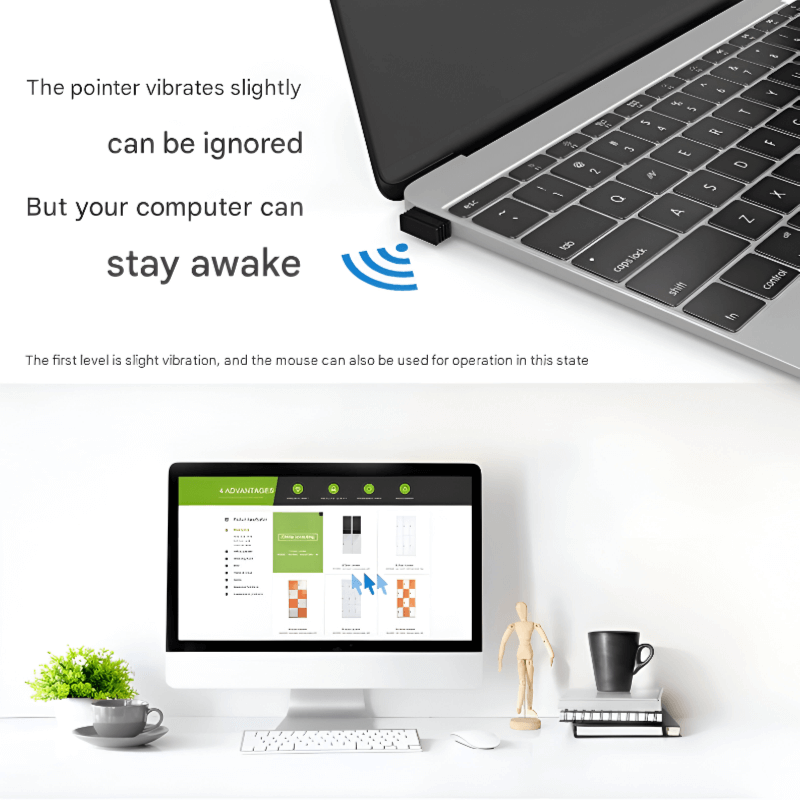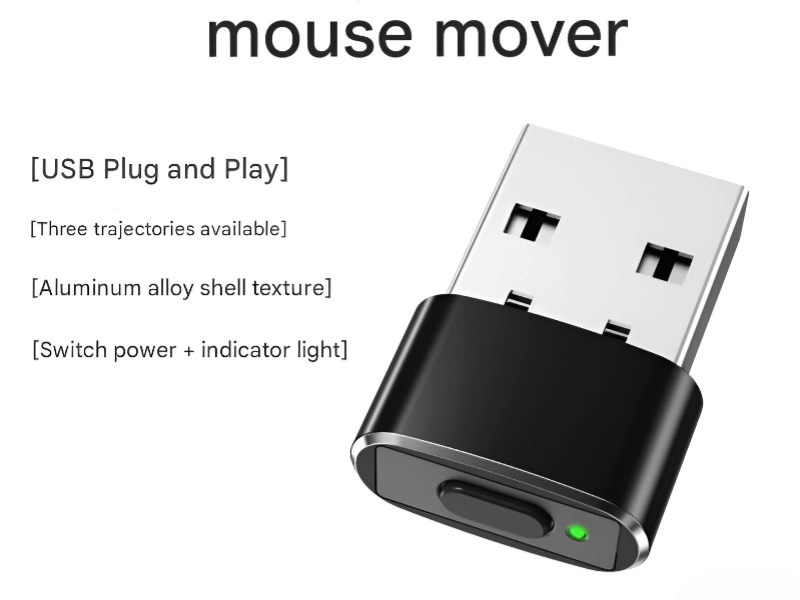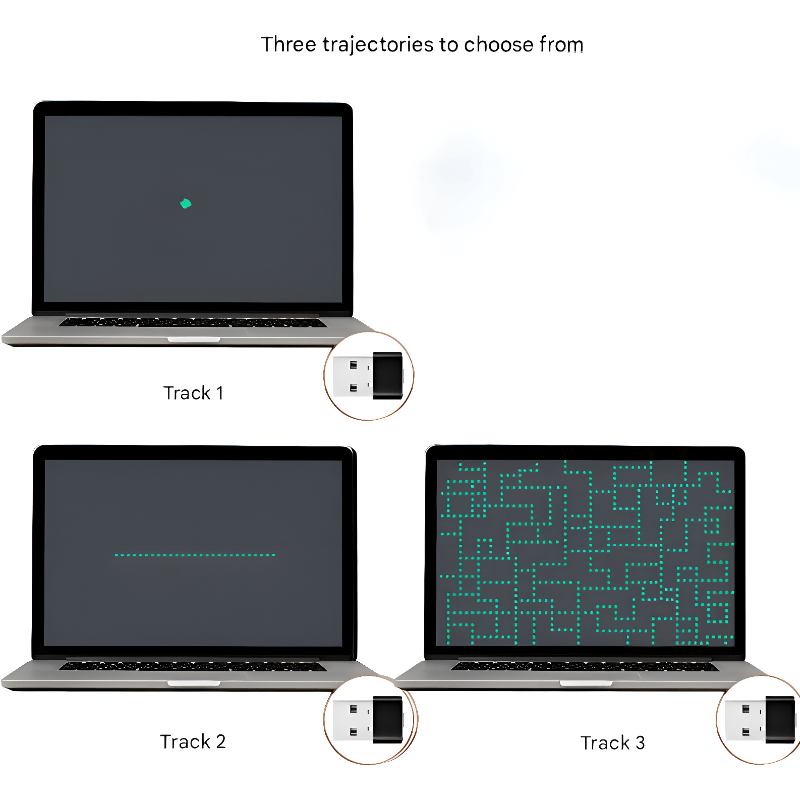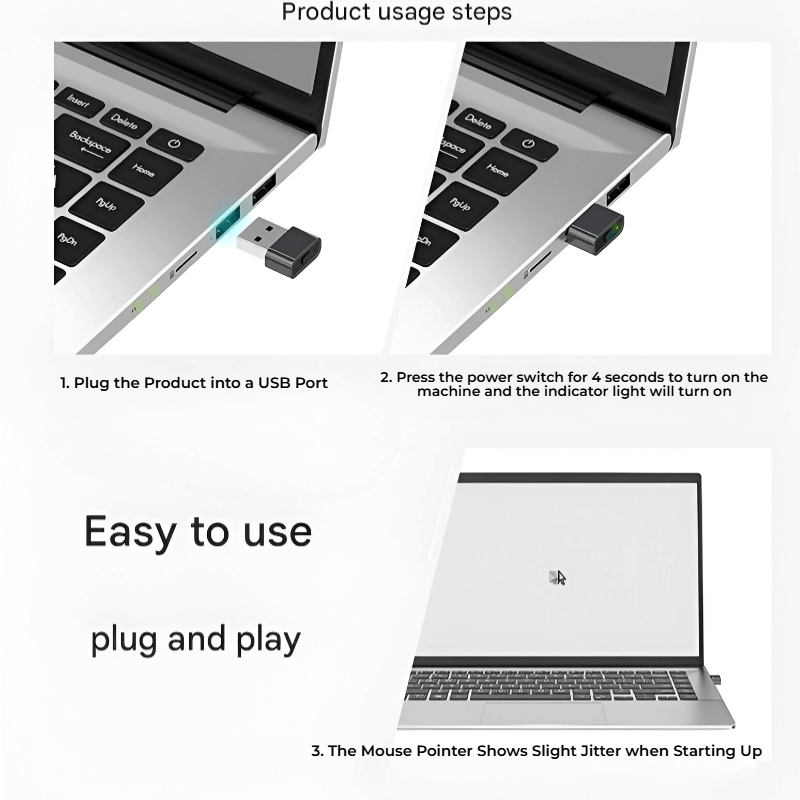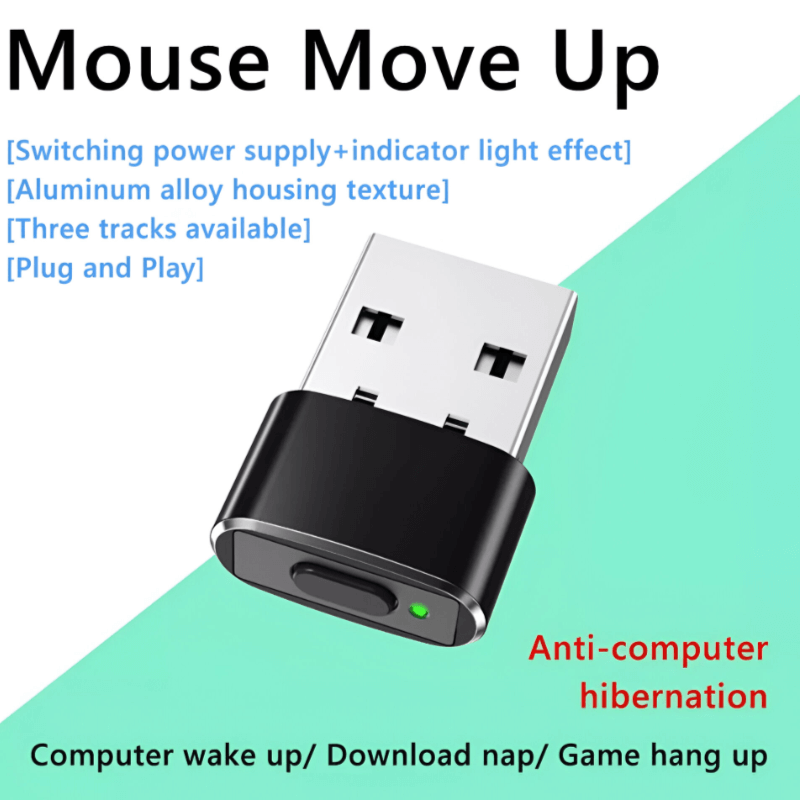The Virtual Mouse Anti-Sleep Automatic Cursor Mover is a practical device designed to keep your computer active by preventing the screen from locking or the system from entering sleep mode. Perfect for users who need to stay logged in, work continuously, or keep a session open without manual interaction.
This small, portable tool automatically moves the cursor periodically to simulate activity, ensuring that your computer does not automatically lock or enter sleep mode. It is compatible with both Windows and Mac operating systems, and is powered via USB for ease of use with no need for additional software or configuration.
✨ Key Features and Benefits
- Automatic cursor movement to prevent lock screen
- Compatible with Windows and Mac systems
- USB powered, no software installation required
- Prevents computer from entering sleep mode
- Compact, lightweight, and portable design
- Simple to use with no configuration needed
- Energy efficient with minimal power consumption
- Silent operation for seamless background use
- Perfect for long-running processes or presentations
- Prevents interruptions and maintains active status
🔧 Material and Construction Details
| Component | Material | Description |
|---|---|---|
| Outer Shell | High-quality plastic | Lightweight, durable, and portable |
| Power Source | USB | Low power consumption for efficiency |
| Buttons | None | No buttons, completely automatic |
📚 Use Cases and Applications
The Virtual Mouse Anti-Sleep device is ideal for:
- Preventing the computer from locking during long periods of inactivity
- Keeping systems awake during presentations or video conferences
- Maintaining an active session in virtual meetings or during remote work
- Running processes or tasks that require uninterrupted system activity
🔍 Technical Specifications
| Specification | Details |
|---|---|
| Power Source | USB |
| Compatibility | Windows, Mac |
| Function | Automatic cursor movement |
| Dimensions | Compact size |
| Weight | Lightweight |
🧼 Care Information
Keep the device clean by wiping it gently with a soft cloth. Ensure that the USB connector is free from dirt or debris to maintain optimal performance. Store the device in a cool, dry place when not in use.
⚠️ Safety Information
Use the Virtual Mouse Anti-Sleep device in a safe environment to avoid physical damage. Avoid exposing it to extreme heat or moisture, and ensure that the USB port is not damaged while in use.
👍👎 Pros & Cons
| Pros | Cons |
|---|---|
| Prevents screen lock and sleep mode activation | No additional features beyond cursor movement |
| Portable and compact design | Requires USB port to operate |
| Easy plug-and-play functionality | Does not work on older operating systems |
🅿️ Product Images: